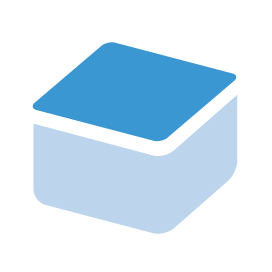Welcome to FoodCASE Playground
Introduction
This website was created to allow interested parties to test FoodCASE. Clicking on the link “Compiler Client” starts the software with which food composition data can be managed. If you do not have a personal login, please use the following:
Username: test
Password: Welcome
Information for administrators: The port 50447 for server 85.195.255.211 needs to be open to run FoodCASE. The communication is Java RMI.
Tools
Compiler Tools
Comfortable way - Start FoodCASE on the web
1. Click link below icon to start download
2. During downloading browser may ask you if you want to download file, you need to agree.
3. After download, you will get a security prompt that ask if you are sure that you want to run the application. The application uses a self-signed certificate and that is why this security prompt show up. Just accept the risk and click on Run
Compiler Tools
Fast way - only on Windows - Download and install FoodCASE
1. Download FoodCASE client app or admin tool (zip file)
2. Extract zip file to the folder of your choice
3. Go to that folder and double click on the FoodCASE Client.bat or FoodCASE Admin.bat.
If you get a message that Windows protected your PC, click on more info and click on the button “Run anyway”.